Comments about Final Cut Pro X One Day Course - At the institution - London - Greater London
Other programs related to programming



HND Information Technology & Business Management
Institution: London Metropolitan University
+ Information by E-mail
Computer Science and Information Systems (PhD - MPhil)
Institution: Birkbeck, University of London
+ Information by E-mail
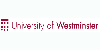
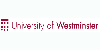
Computer Games Development BSc Honours
Institution: University of Westminster
+ Information by E-mail